LittleLink on NorthFlank
Littlelink is an opensource alternative to linktree. In this guide you can deploy this for free on Northflank.
LittleLink
Little link is a lightweight, opensource alternative to services like linktree. The original github page may be found here. Techno Tim has made a docker container using the same known as LittleLink - Server. With this setup it is easy to setup the website by passing required data as environment details. I am using Northflank to deploy this docker container.
Northflank
Northflank is a developer tools and infrastructure company, building a powerful unified platform that redefines PaaS, CI/CD and real-time observability — making DevOps accessible to all.
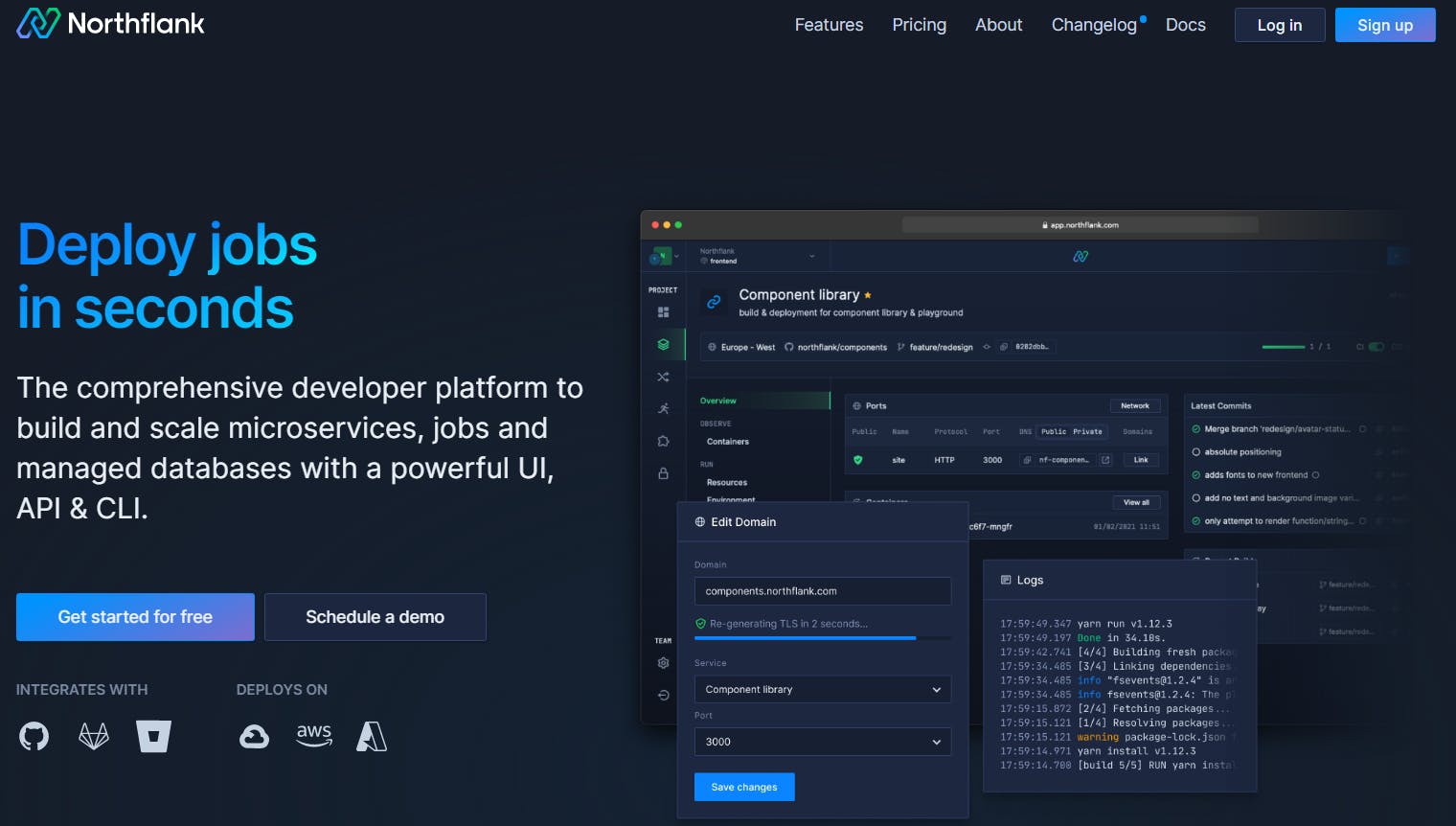
Their free developer plan allows as to deploy 2 services, which is pretty much what we need for this project. You can read more about their pricing here
Getting started...
Sign up for a Northflank account if you haven't already. Once you have done that you can create a new project. You first project should have some free resources like shown below,
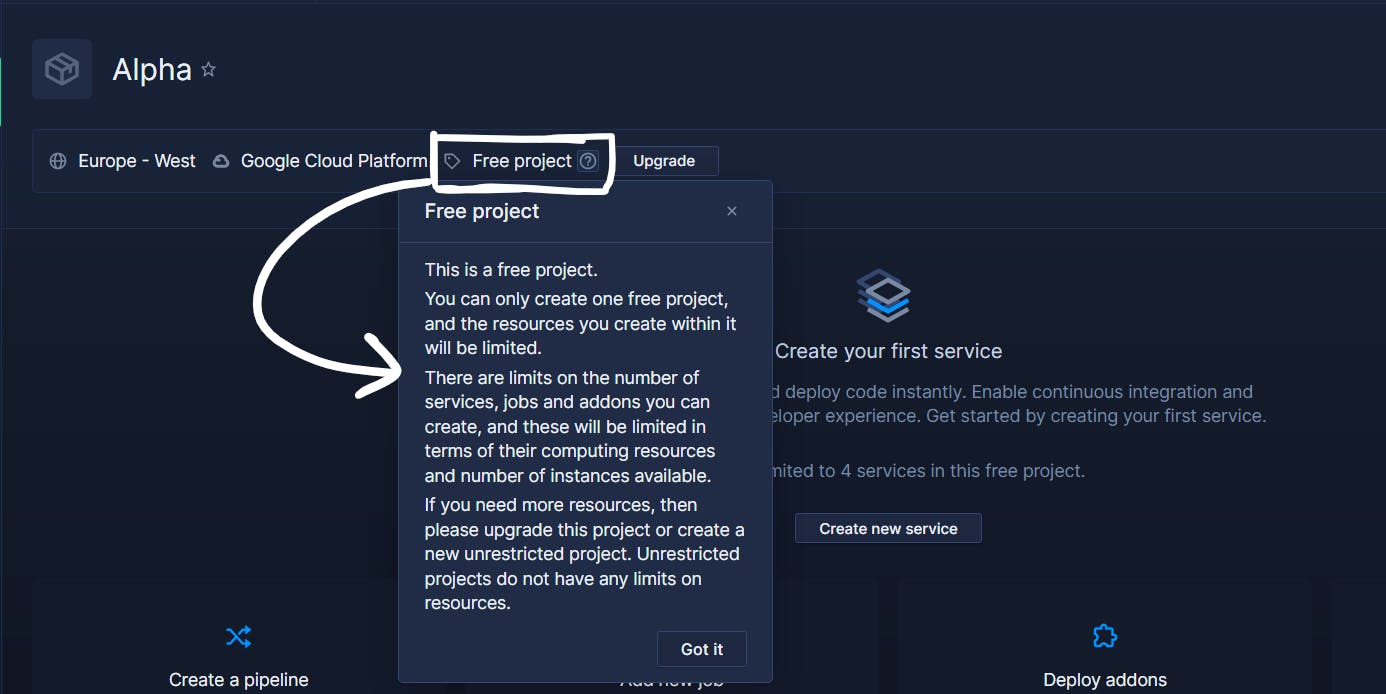
Create a new service with deployment type as built images from external registries and set the image path as ghcr.io/techno-tim/littlelink-server:latest from the GitHub repository.
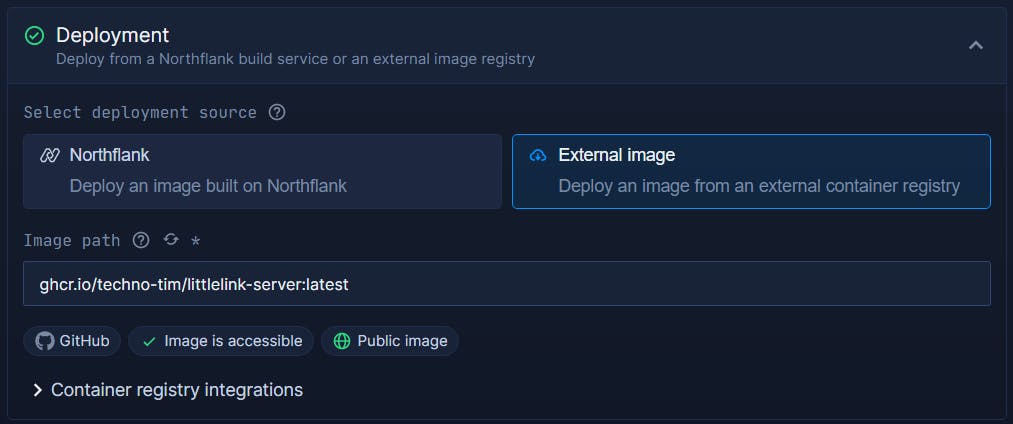
Copy the required environment variable from the repo and set it inside runtime variable.
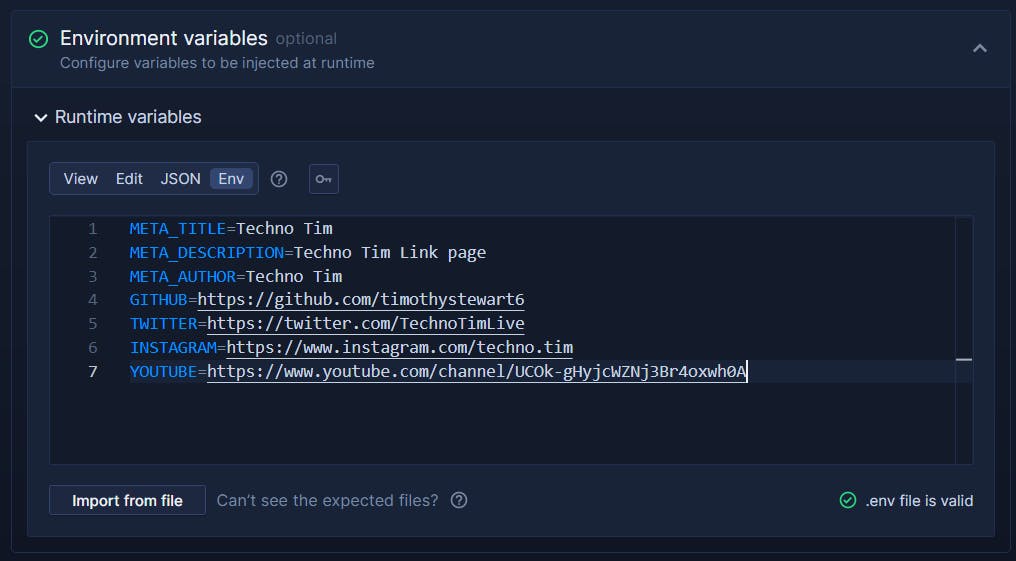
By default the port 3000 will be exposed. Here you can add your custom domain after verification.
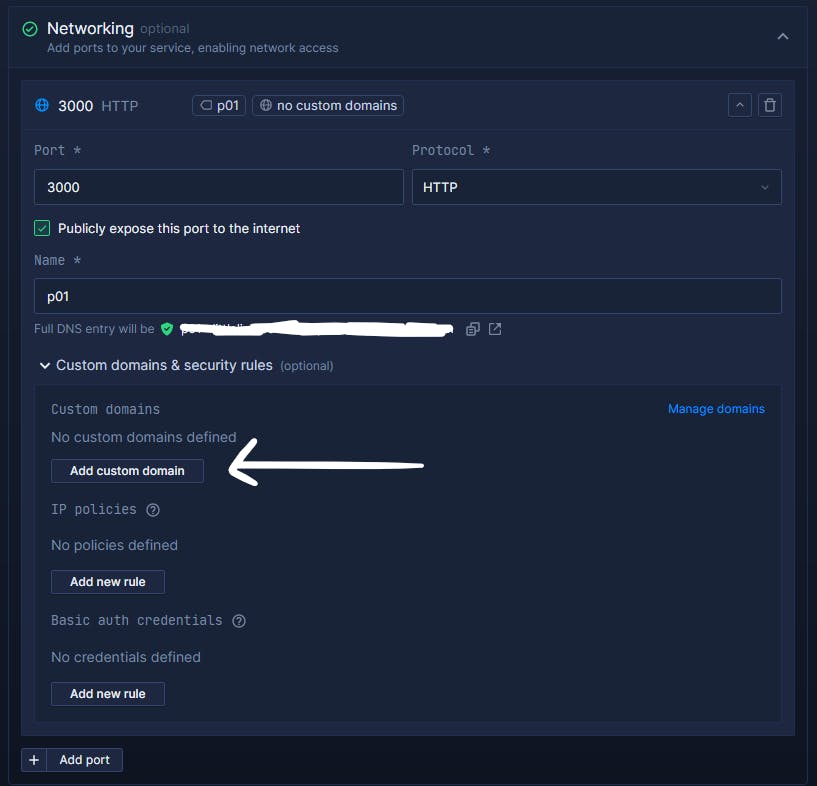
Default resources will be enough to get you started.
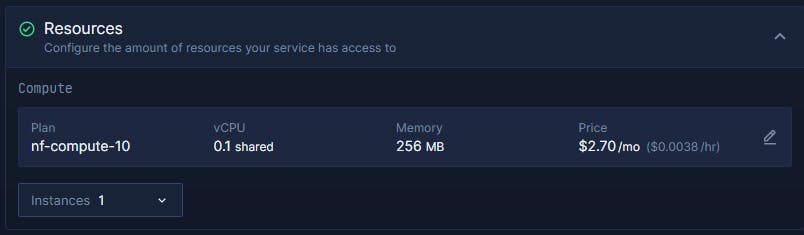
Once all of the above steps are completed you can click "Create Service" to deploy the container. You can see a link on the upper right corner to access the website.
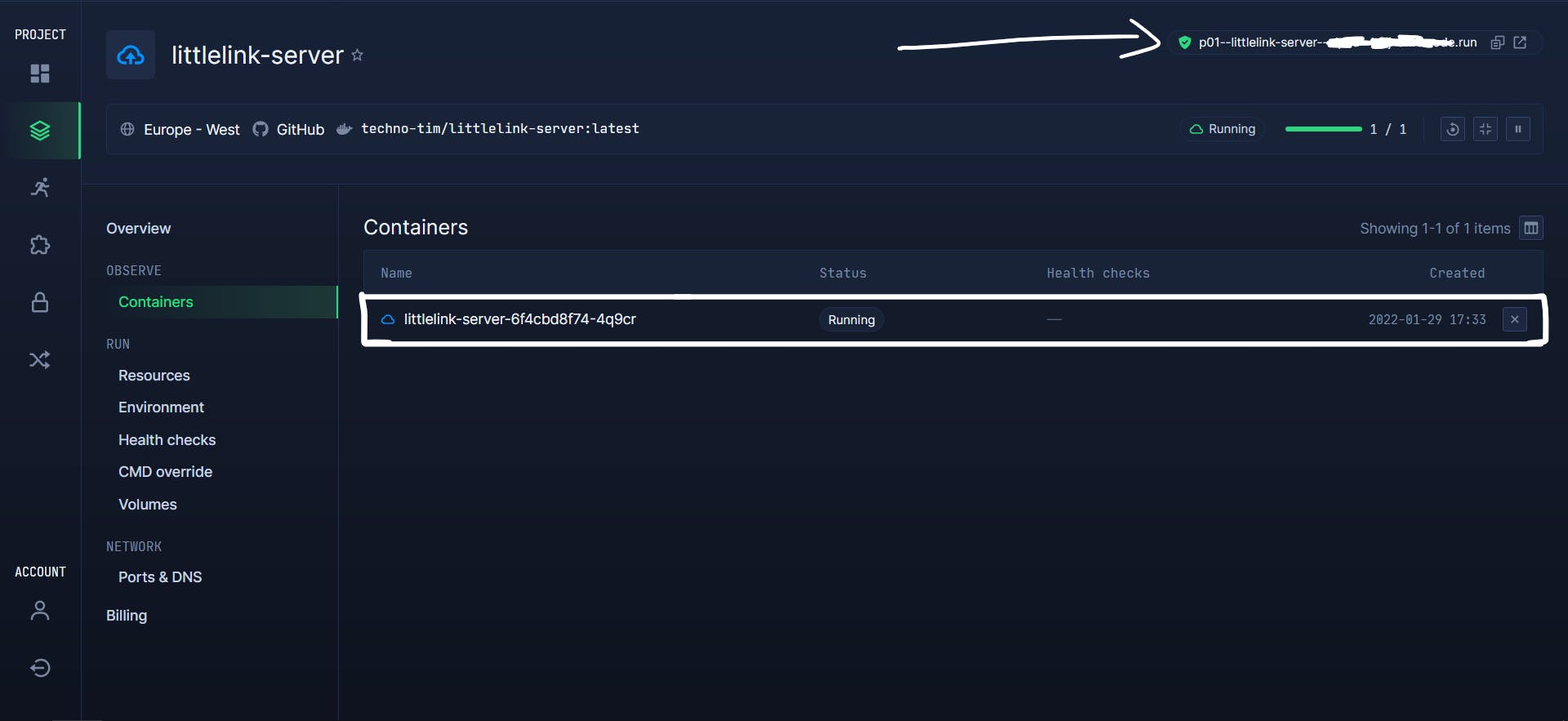
Conclusion
These are the stats after deploying it to the least compute plan,
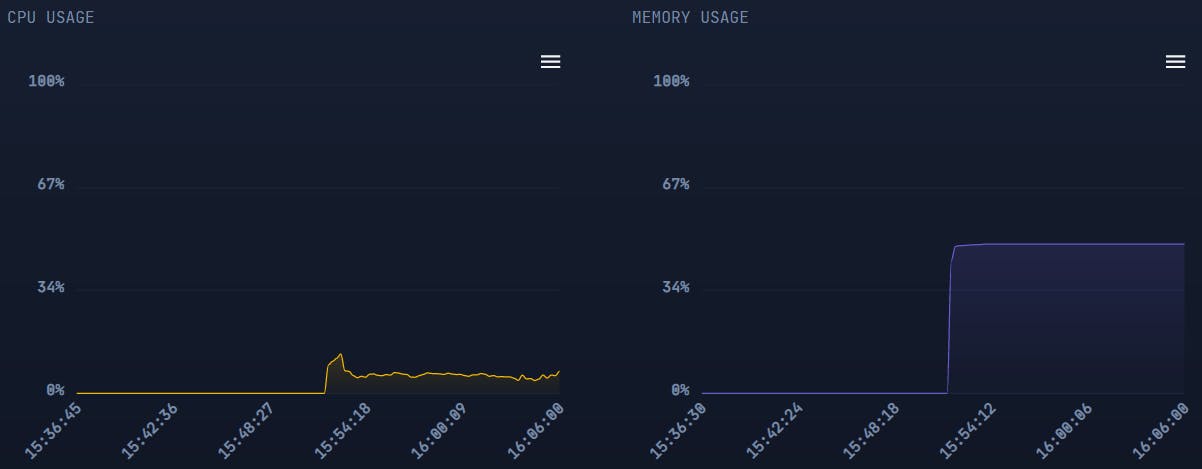 You can always redeploy the container after making necessary changes such as adding more environment variable. Once the deployment is completed you can access the your website using your custom domain.
You can always redeploy the container after making necessary changes such as adding more environment variable. Once the deployment is completed you can access the your website using your custom domain.
