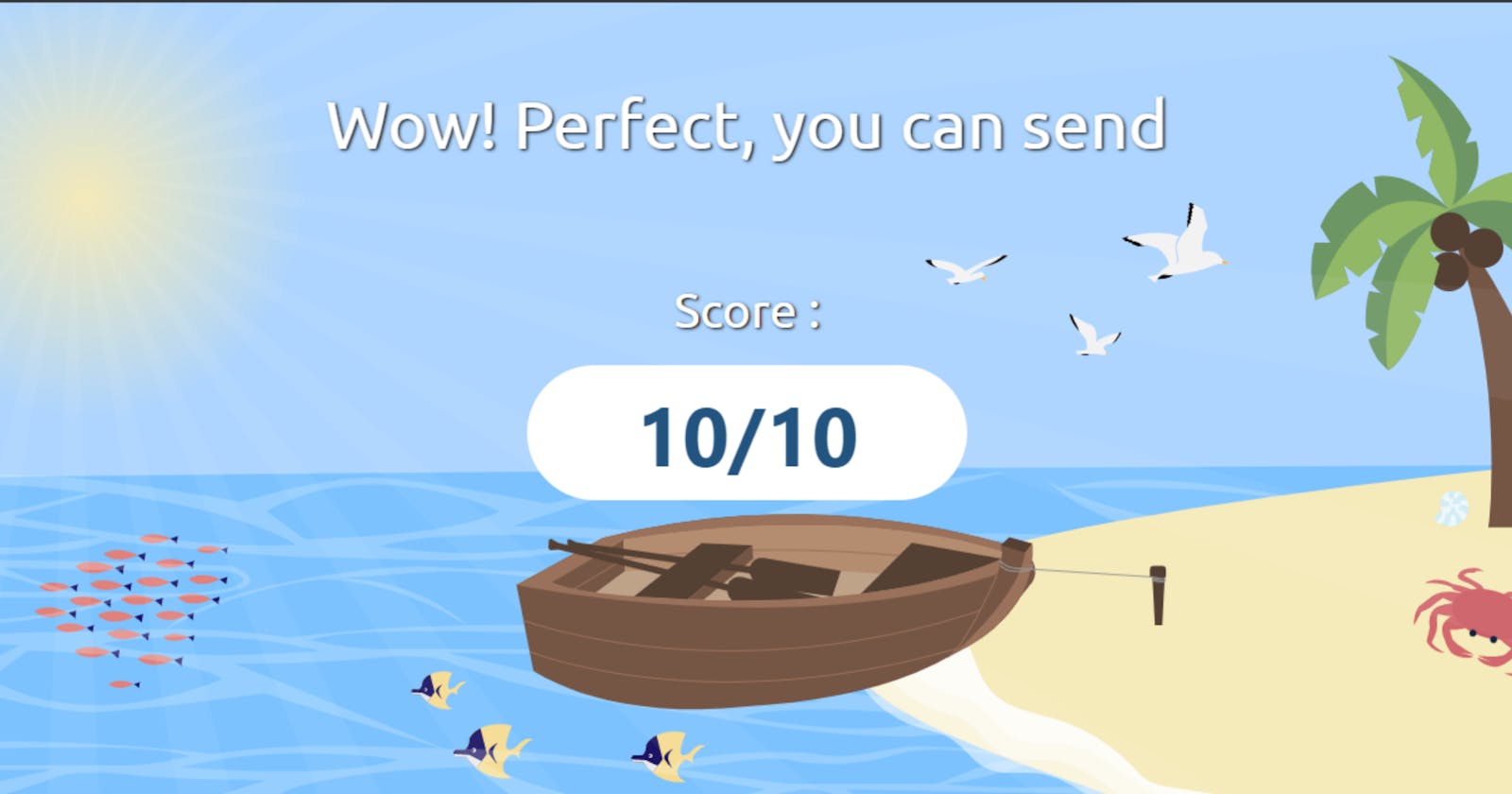Emails going to SPAM ? Score 10/10 🤩
Send Score is important when you send emails. Read this article to get a perfect score.
After the pandemic hit, most of the people I know have started a newsletter along with their blog. But not all emails land inside inbox. Proper configuration is very much important. Its important to get your emails in inboxes, since how many of us check spam nowadays ?
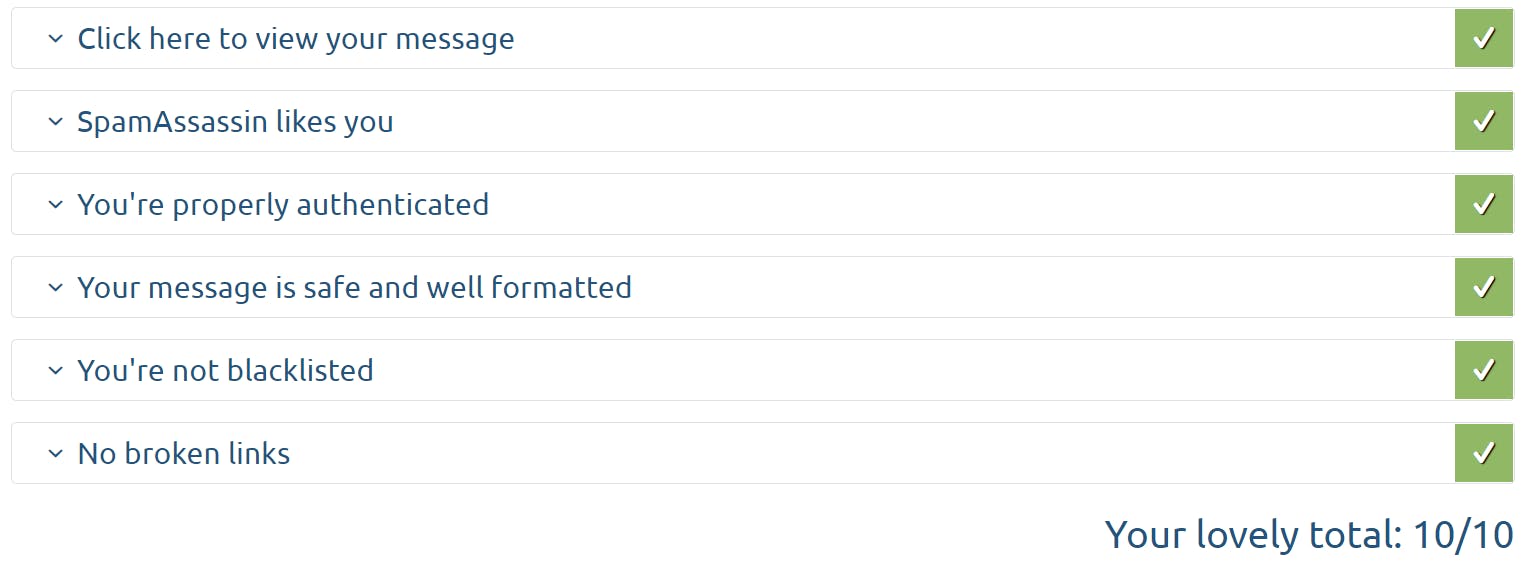
Email Sending Service
Many people uses custom mail servers to obtain this score. But its much more complicated. Because, since its your server, you are the one responsible for maintaining everything. Sometimes it will take you more time to manage it than writing a newsletter once a week. For most people to get started they don't need this type of setup. Here I am going to use a service called ConvertKit. I have selected ConvertKit for this tutorial since, I use this service myself and the post banner you see on this post is from ConvertKit.
Setup
ConvertKit offers a free plan which includes 1,000 subscribers for free. You can sign up for the service here , if you haven't already.
- Dashboard
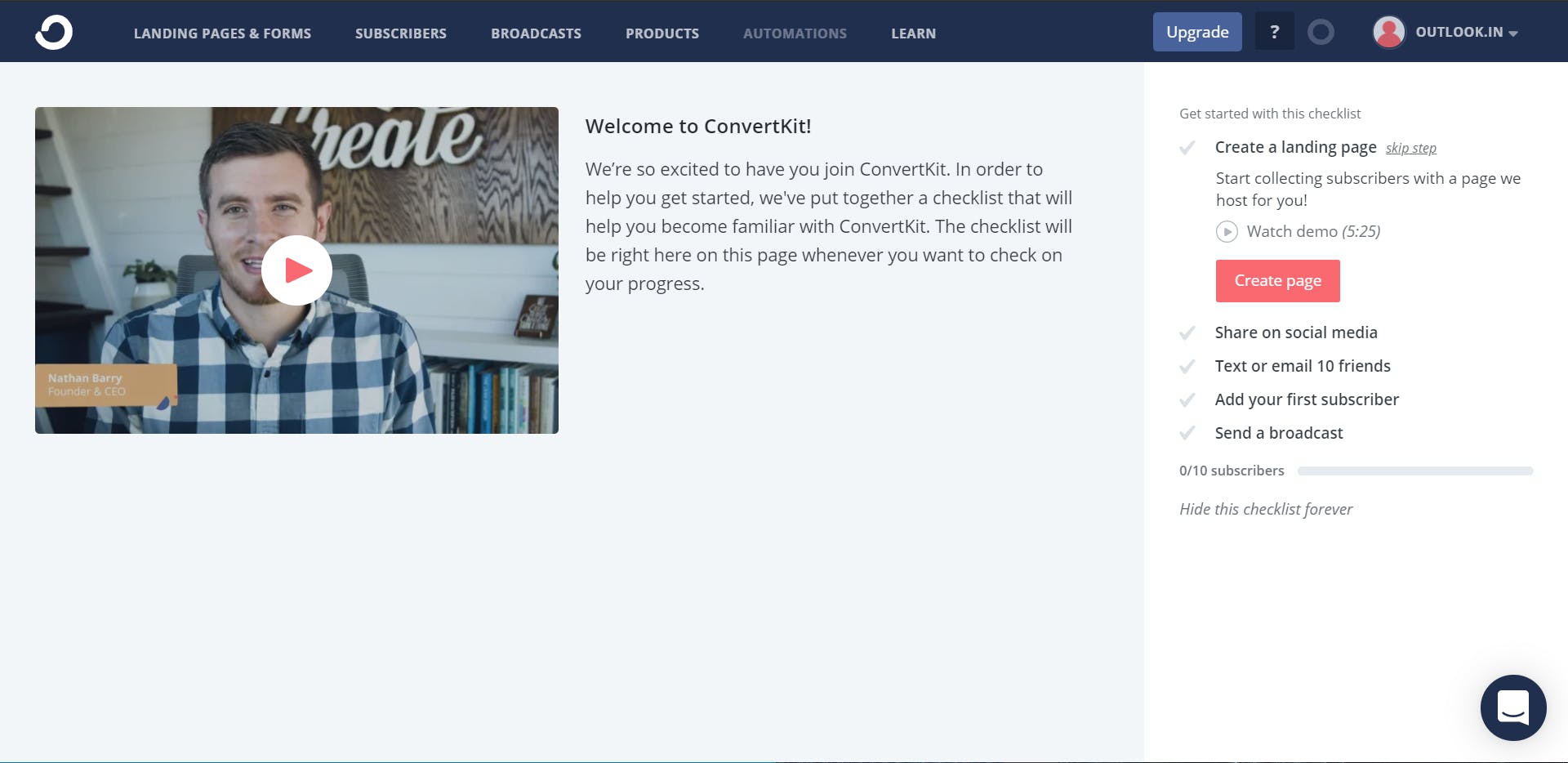
- Go to Account Settings
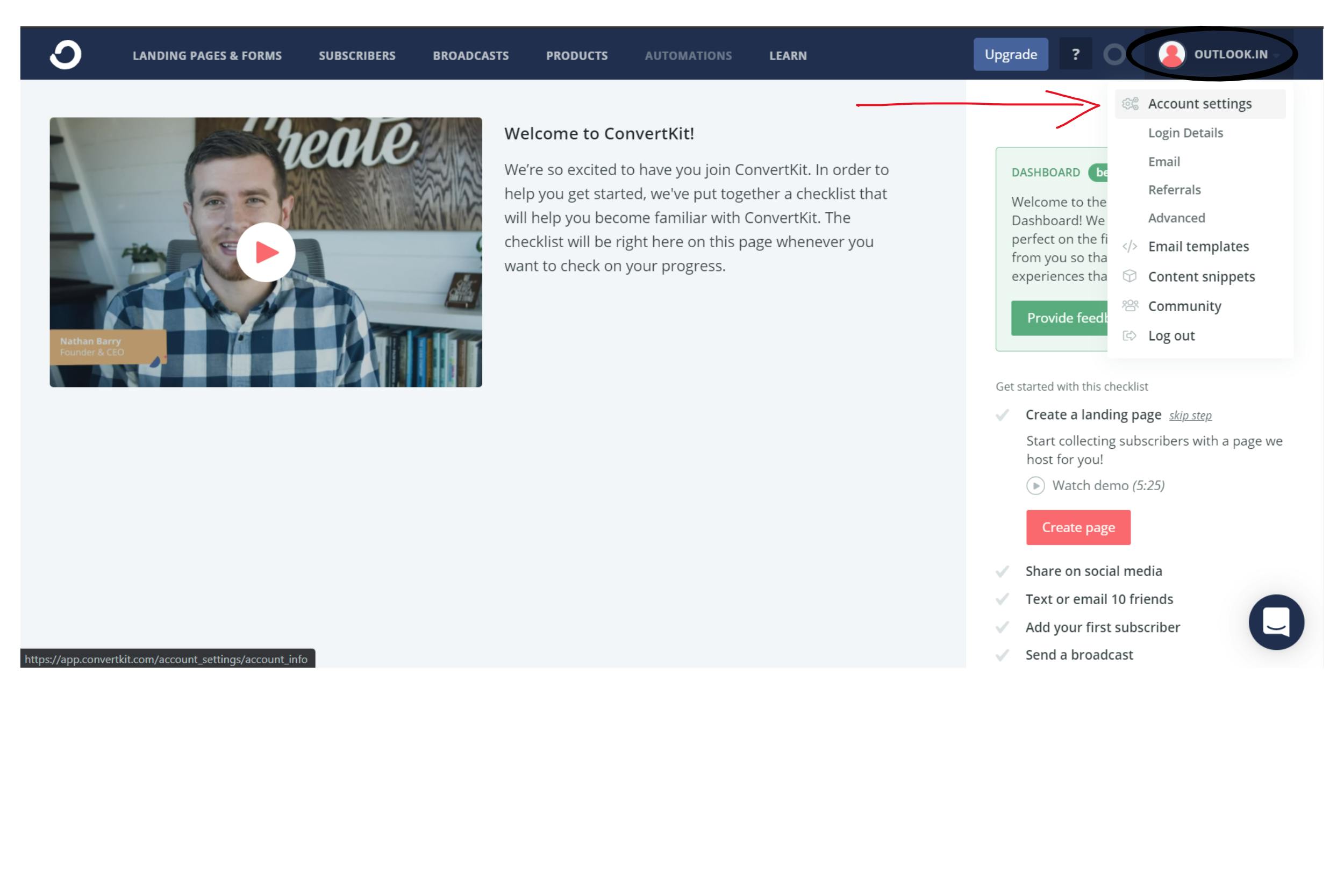
- To configure domain,
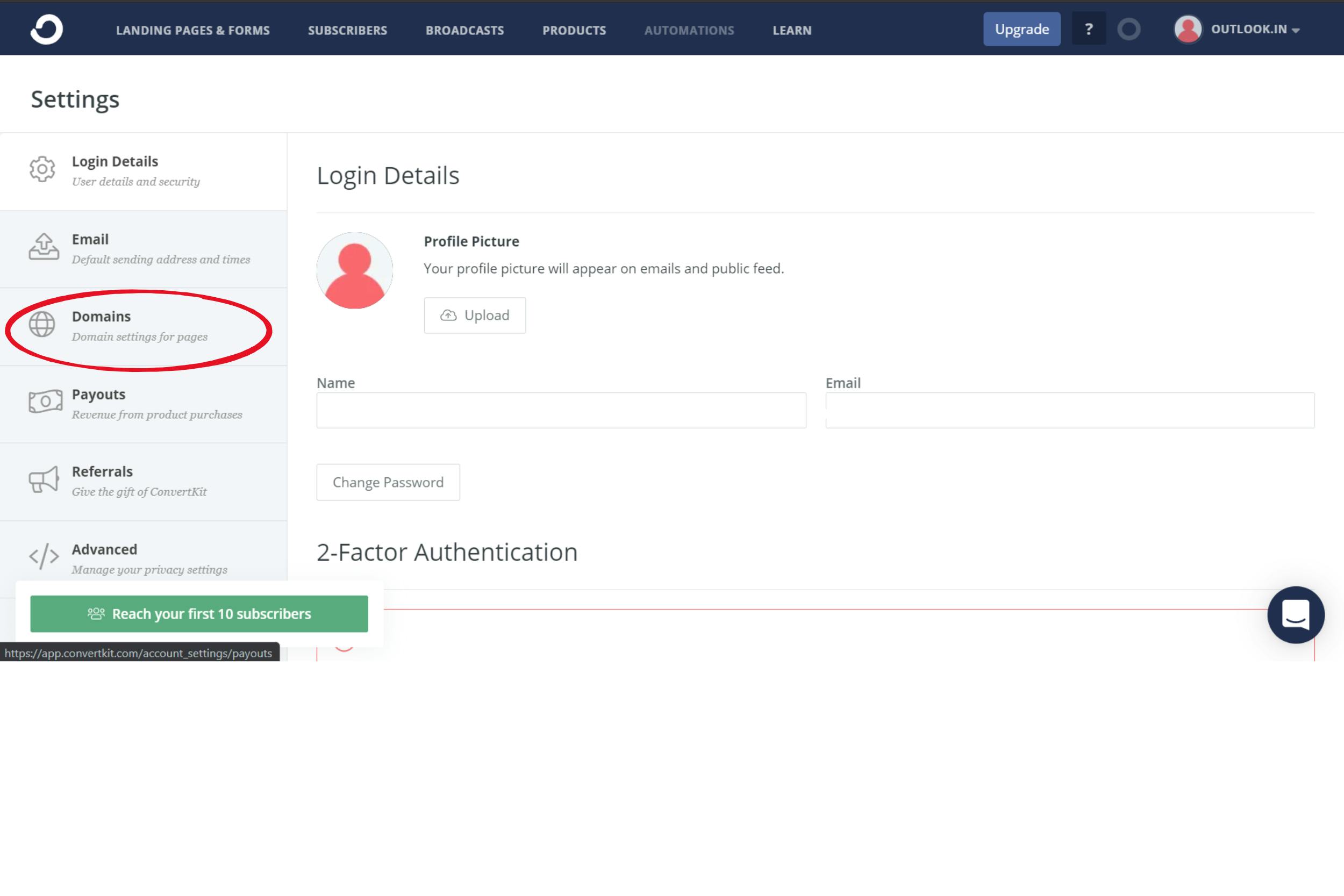
- Click on "Verify your domain"
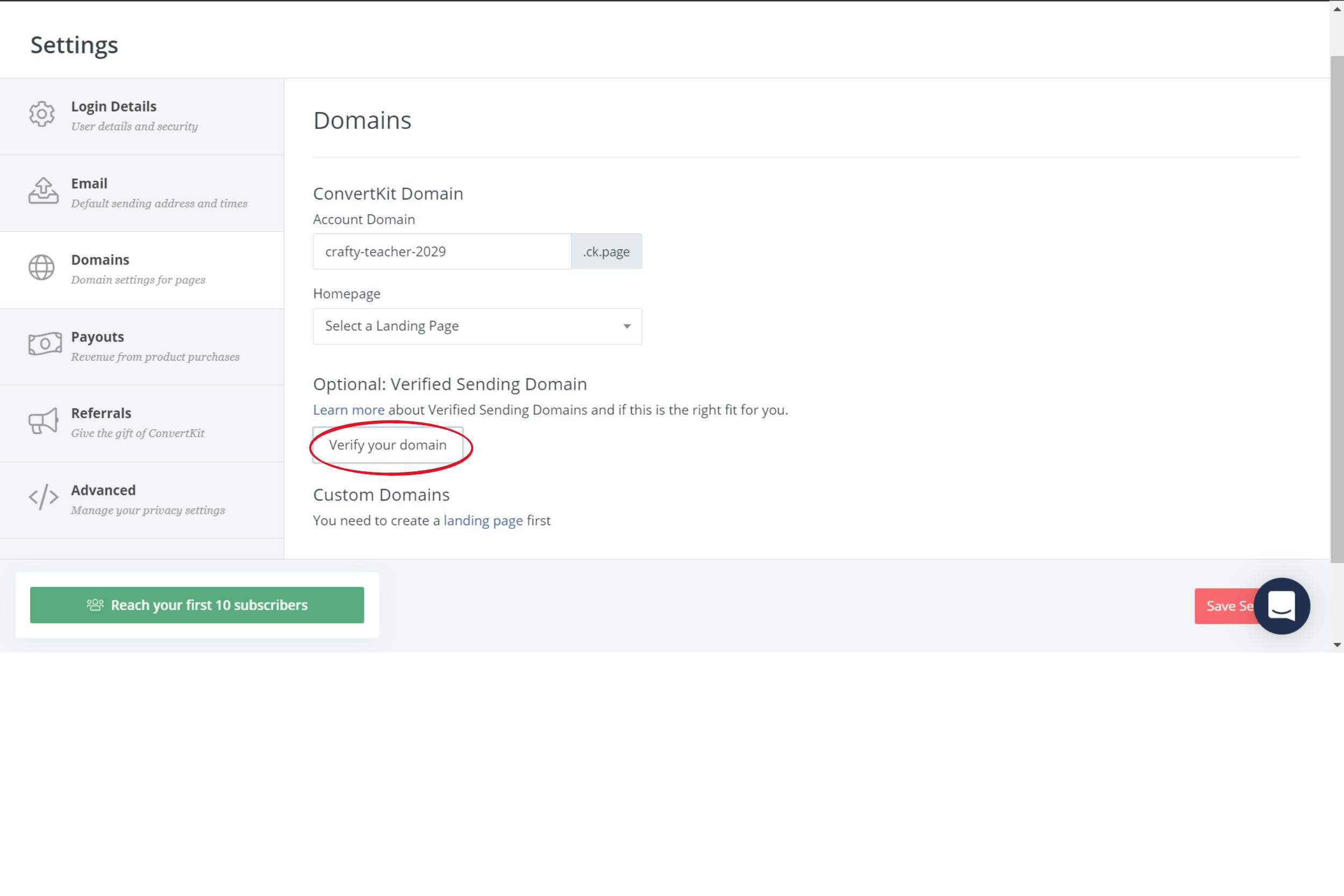
- Enter your preferred domain to domain to send the emails and click "verify"
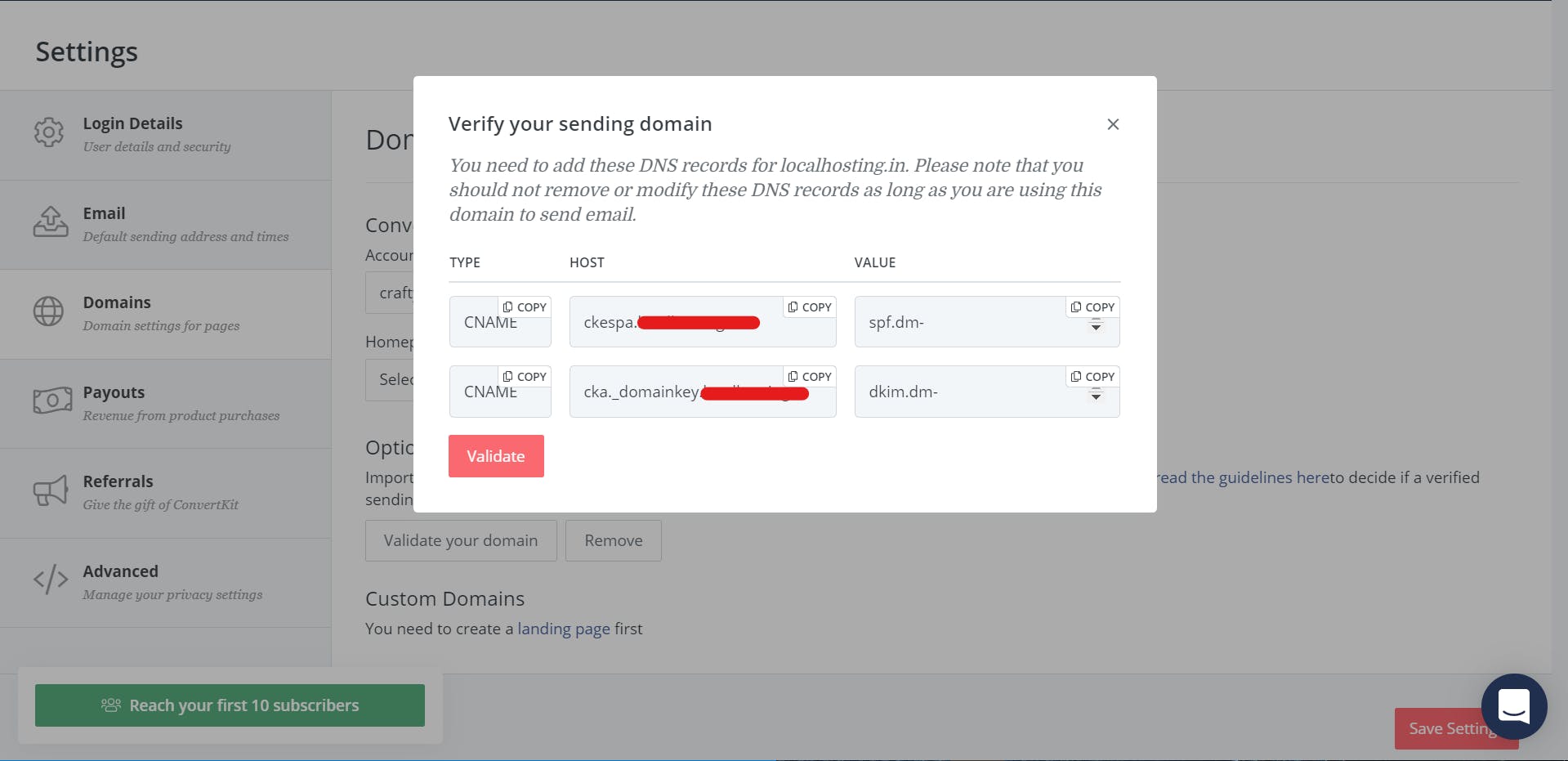
- Now go to your DNS settings to add these records. I am using Cloudflare, It can change with your setup.
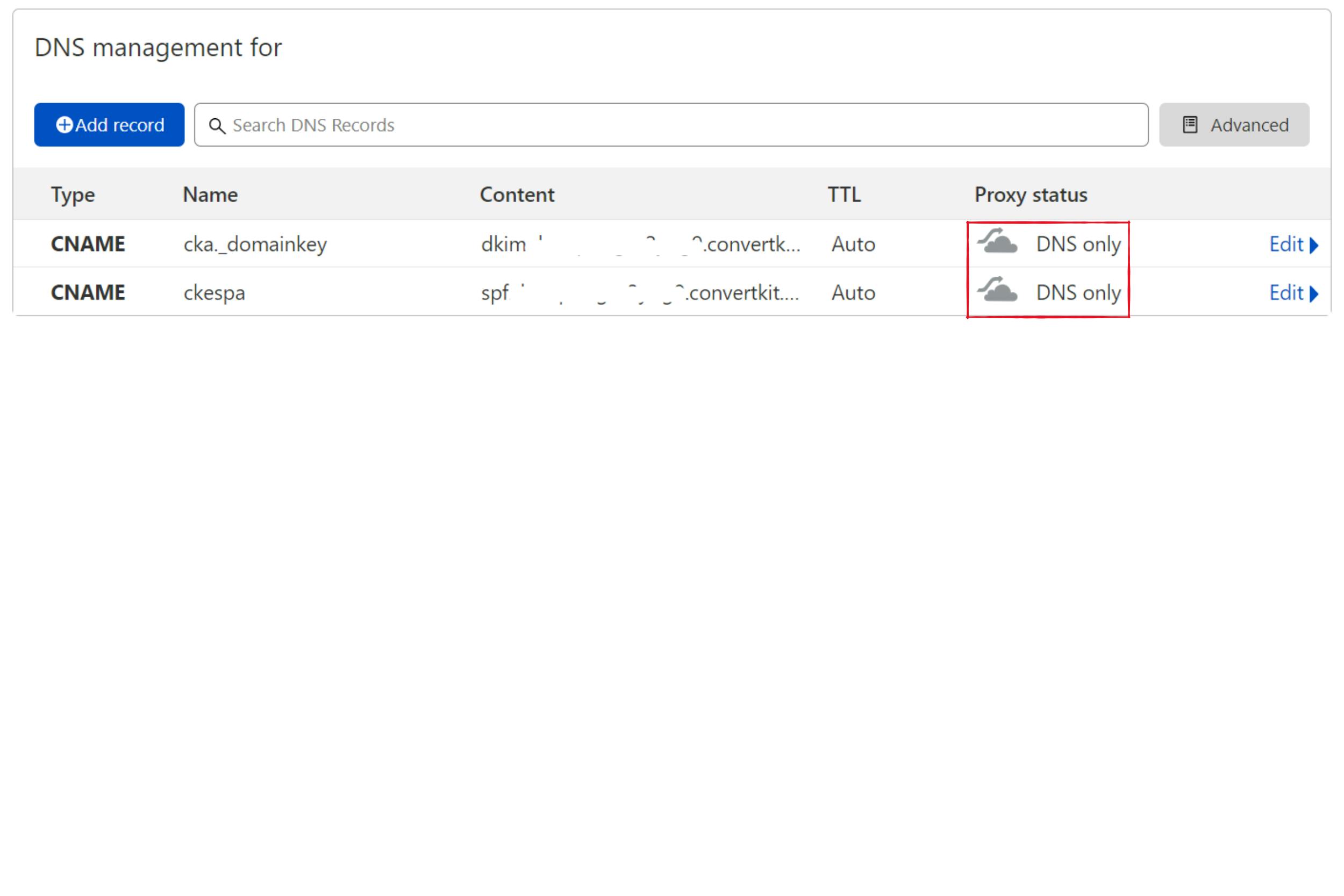 Note: Don't Proxy the records if you are using Cloudflare.
Note: Don't Proxy the records if you are using Cloudflare. Create a DMARC record. This is important to prove the authenticity.
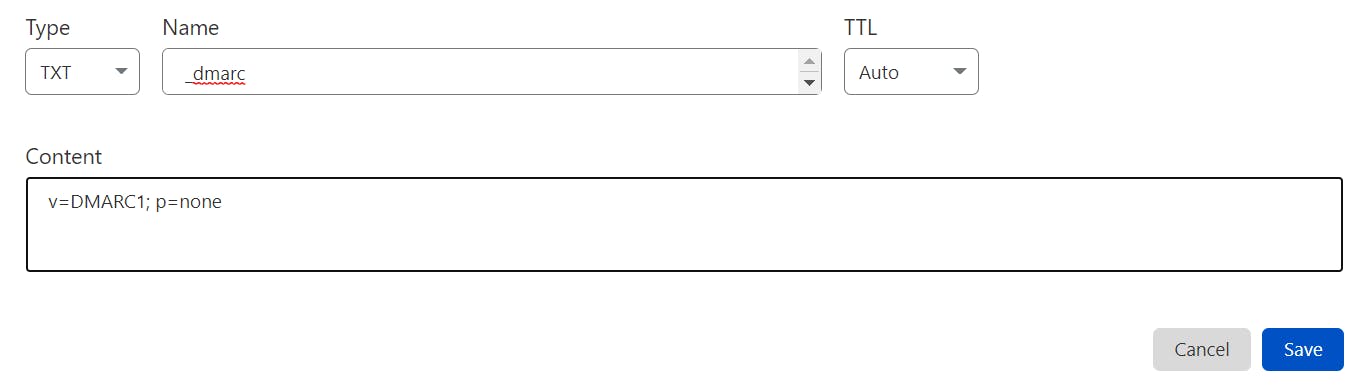 Type: TXT
Name: _dmarc
Content: v=DMARC1; p=none
Type: TXT
Name: _dmarc
Content: v=DMARC1; p=noneIt would take some time for the changes to take place. My setup process was successful, so I got this message
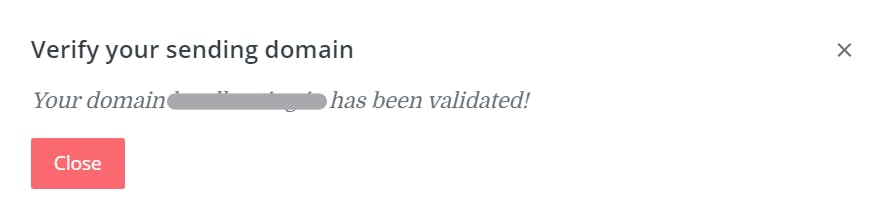
- Once your domain is verified, head to "Email" and add a from address.
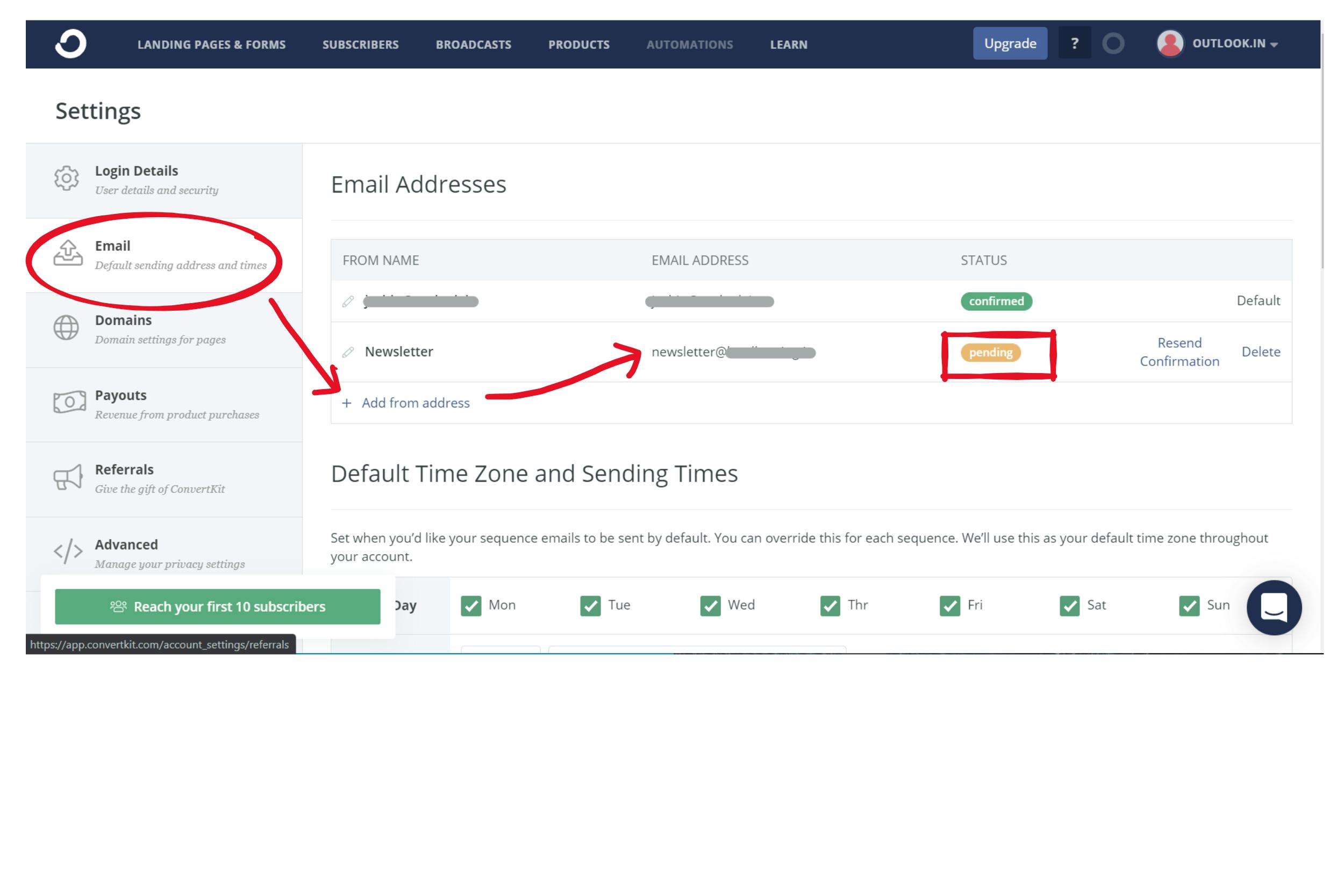
- ConvertKit will send a mail to the address you have tried to add, once you click on "VERIFY YOUR EMAIL", the status will change to "CONFIRMED". Set this as the default address once its confirmed.
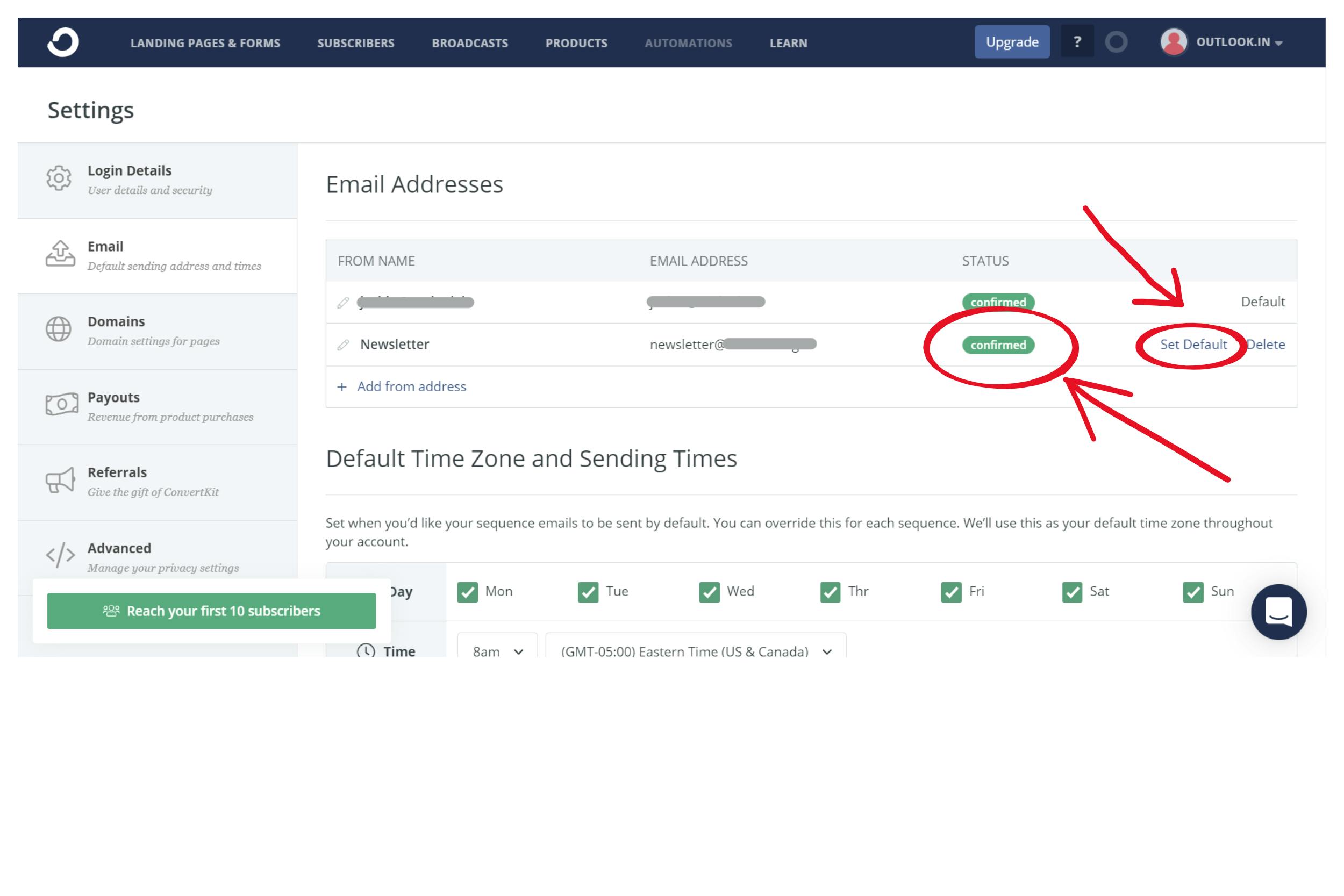
- Now you are ready to send mails. You can create unlimited landing pages & forms,
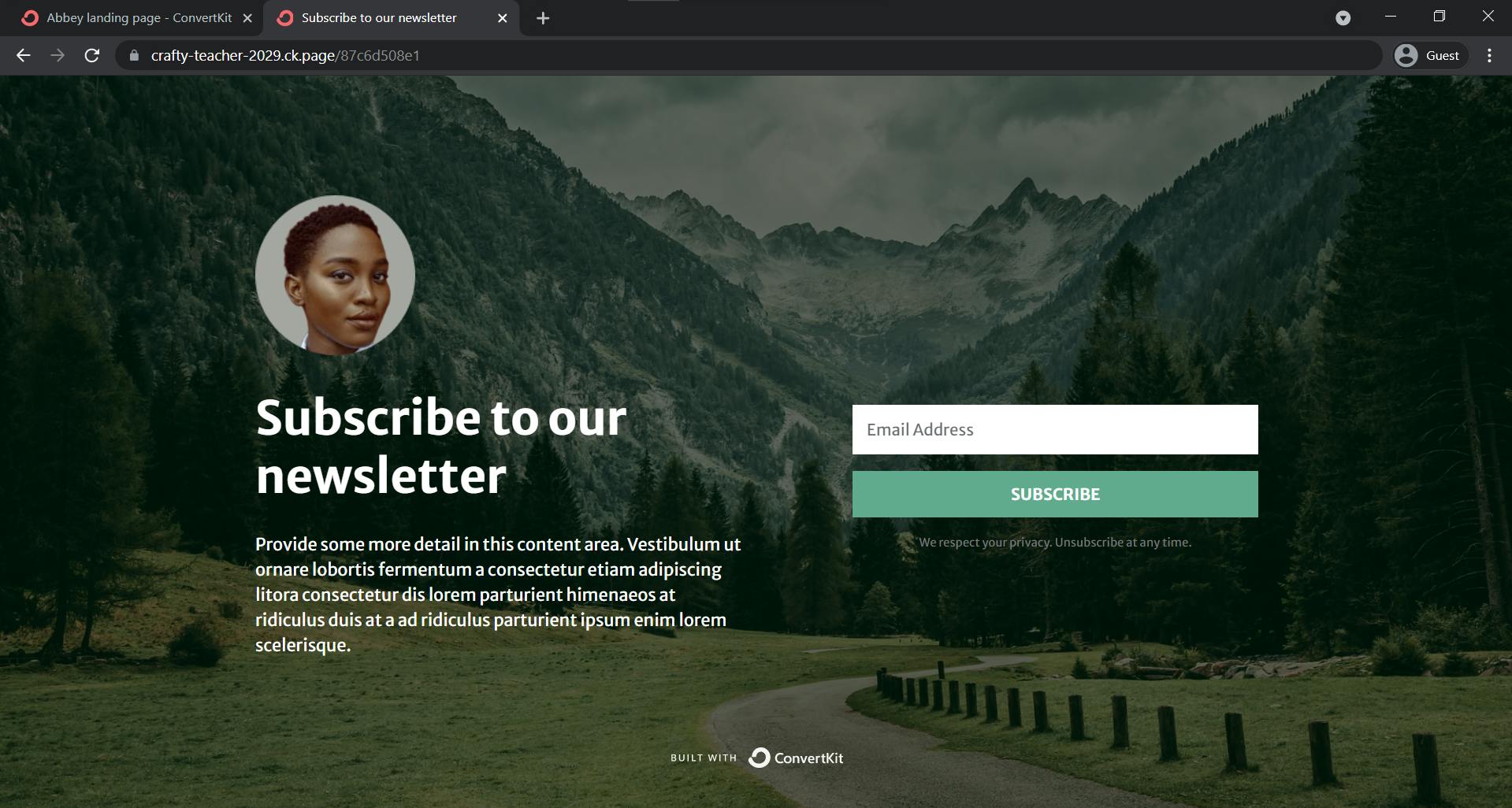 -Now lets check the score. I am using a service mail-tester .
-Now lets check the score. I am using a service mail-tester .
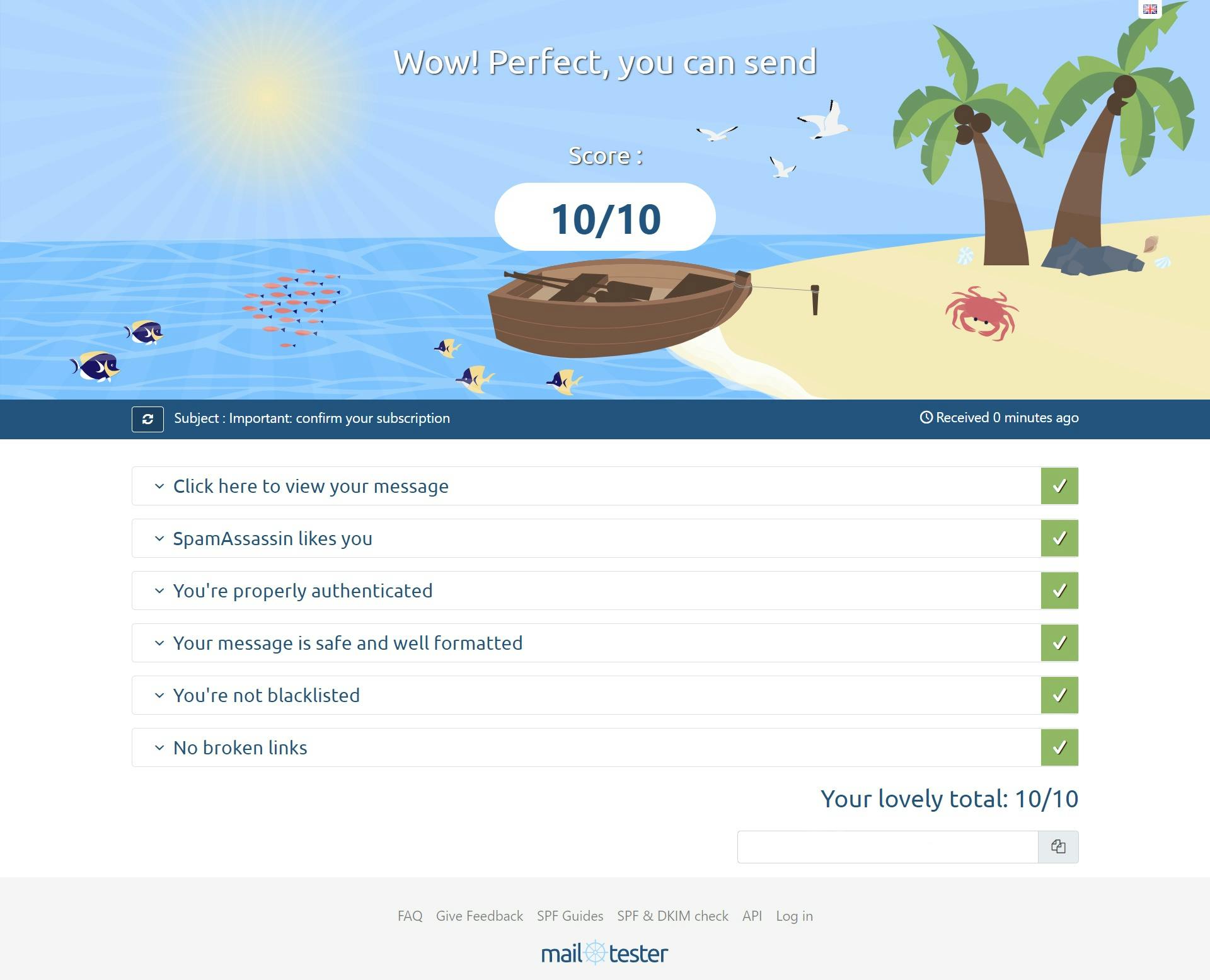
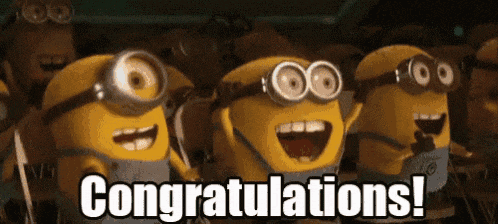
- There are a lot more features to explore and don't forget to setup custom domain for your landing pages.
Conclusion
Free plan allows us to have up to 1000 subscribers. With this setup you mails will have a better chance to land inside Inbox.